High QA ERP Integration:Connecting
Manufacturing Excellence
Break the Data Slots
High QA’s integration solutions seamlessly connect 360 CORE, our advanced manufacturing Quality Management Software (QMS), with ERP, MES, PML, and gage calibration systems. These integrations eliminate inefficiencies, improve collaboration, and ensure operational excellence through seamless data flow.
Why Integrate with High QA?
Modern manufacturing demands interconnected systems. High QA simplifies workflows, reduces manual effort, and ensures precision and quality, empowering organizations to remain competitive.
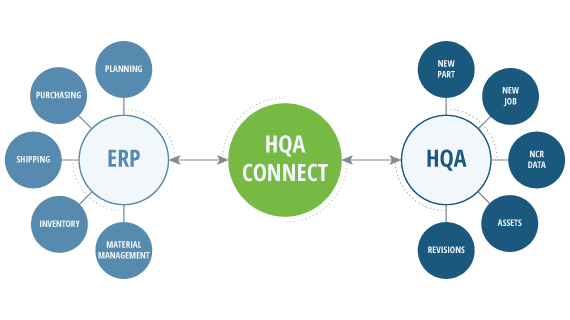
Key Benefits
Time and Cost
Savings
- Automate job creation, reduce errors, and streamline processes.
Improved Data
Accuracy
- Ensure real-time, accurate data synchronization.
Enhanced
Efficiency
- Leverage automated data entry and seamless collaboration.
Compliance with
ISO/AS
- Regular updates and security measures meet industry standards like ISO9001 and AS9100.
Supported Systems
High QA supports a wide range of ERP, MES, PML, and gage calibration systems including:
- AB Manufacturing Control
- Epicor
- GlobalShop
- Made2Manage
- MES Rockwell MKG
- SAP
- Oracle
- JD EDwards
- JobBOSS/ JobBoss²
- Infor Syteline
Integration Options
HQA ERP Connectors
- Pre-Configured
- Off-the-shelf Solution for SMB ERP platforms like Epicor, JobBOSS, & Visual ERP
- Built, Supported, and updated by High QA
HQA ERP Lite
- Simple data import via Excel/CSV without a full ERP integration
- Ideal for small team
HQA Enterprise Connectors
- Customizable integrations for global ERP systems like SAP
- Adapted to your unique business needs
HQA API
- For companies with in-house software development teams.
- Fully flexible for custom integration and automation
